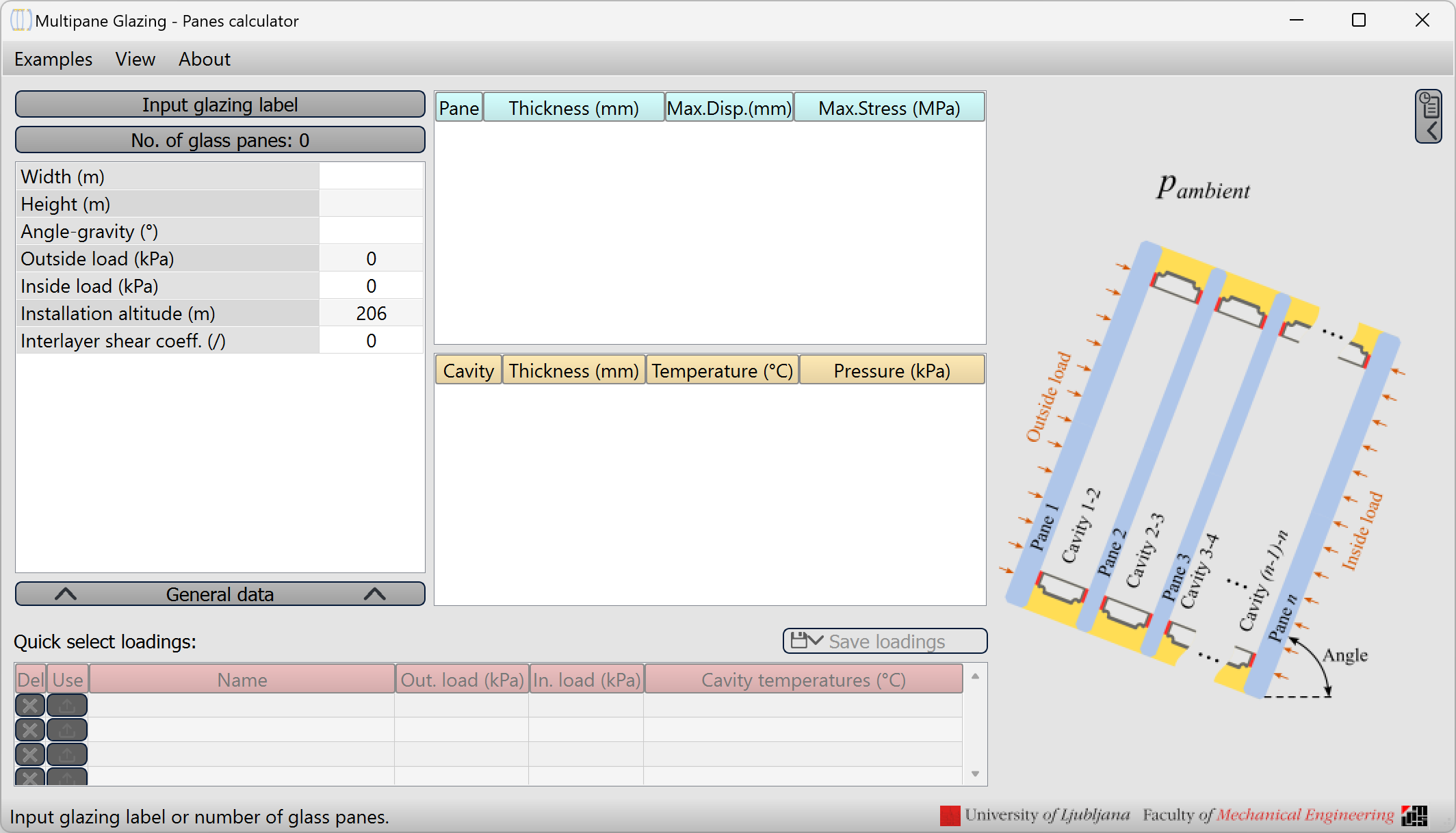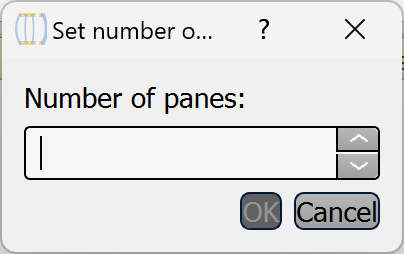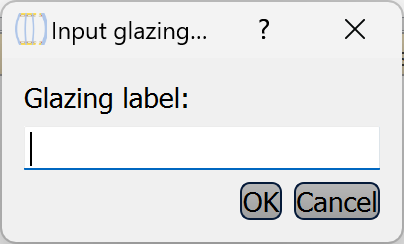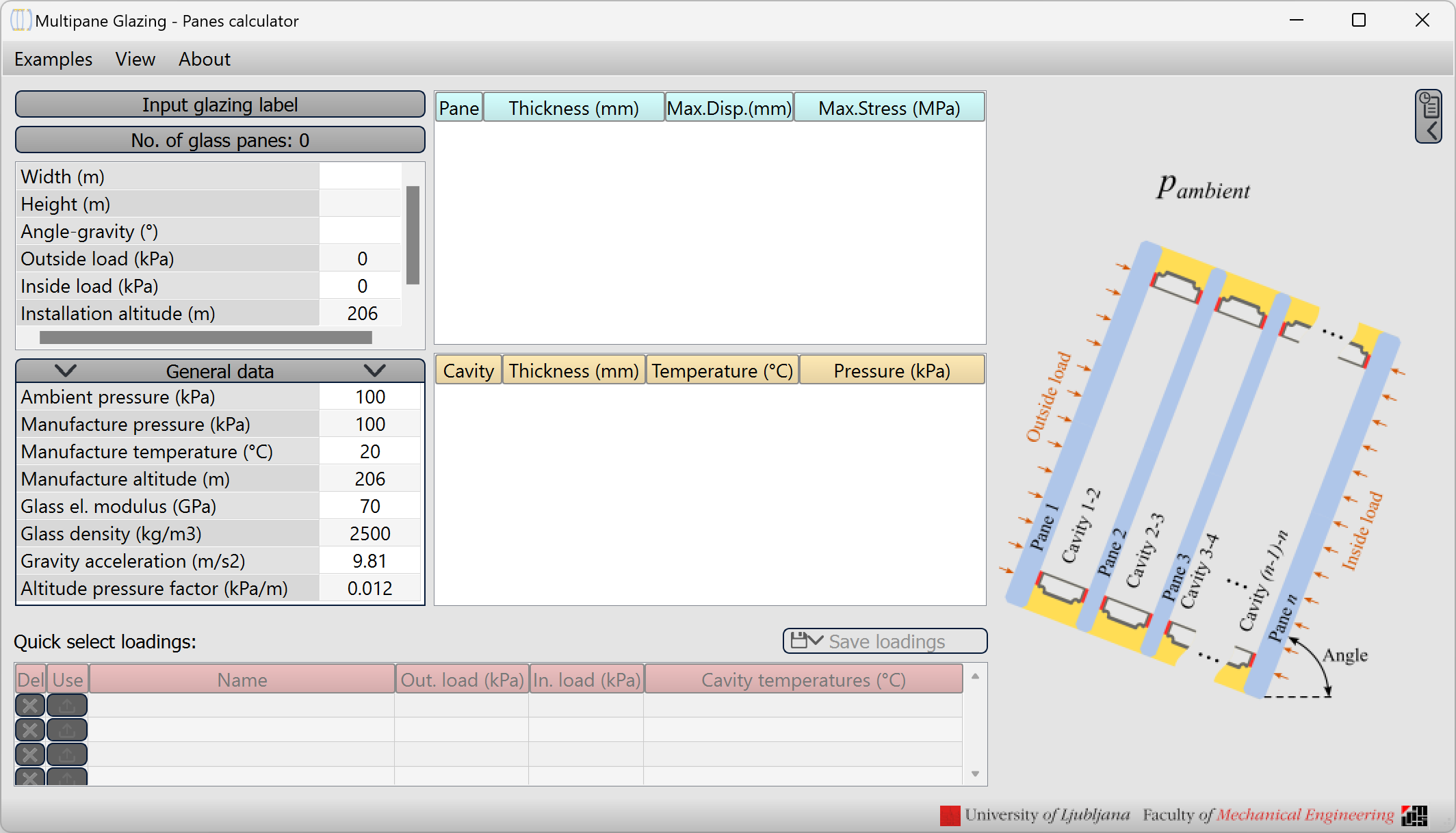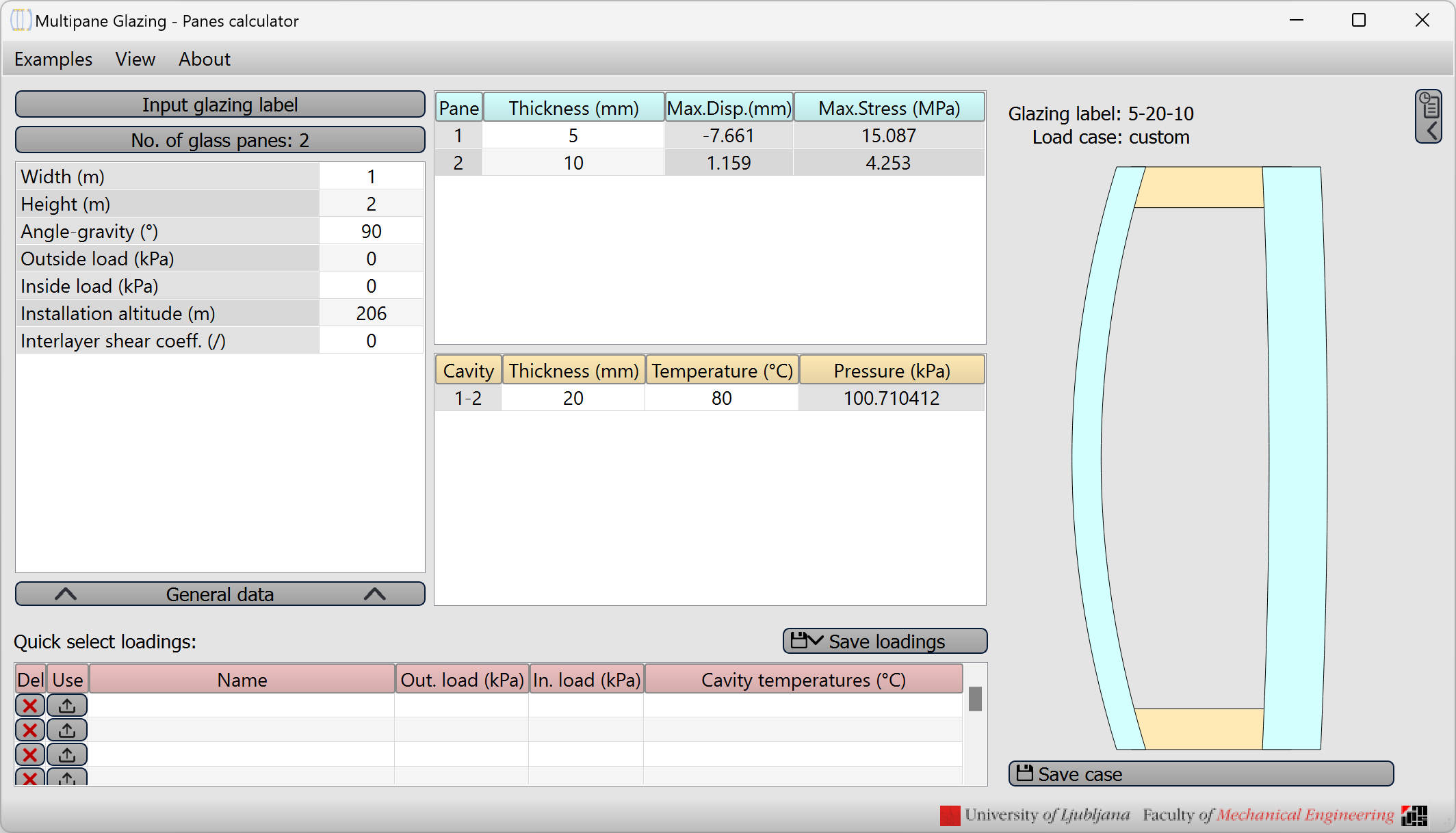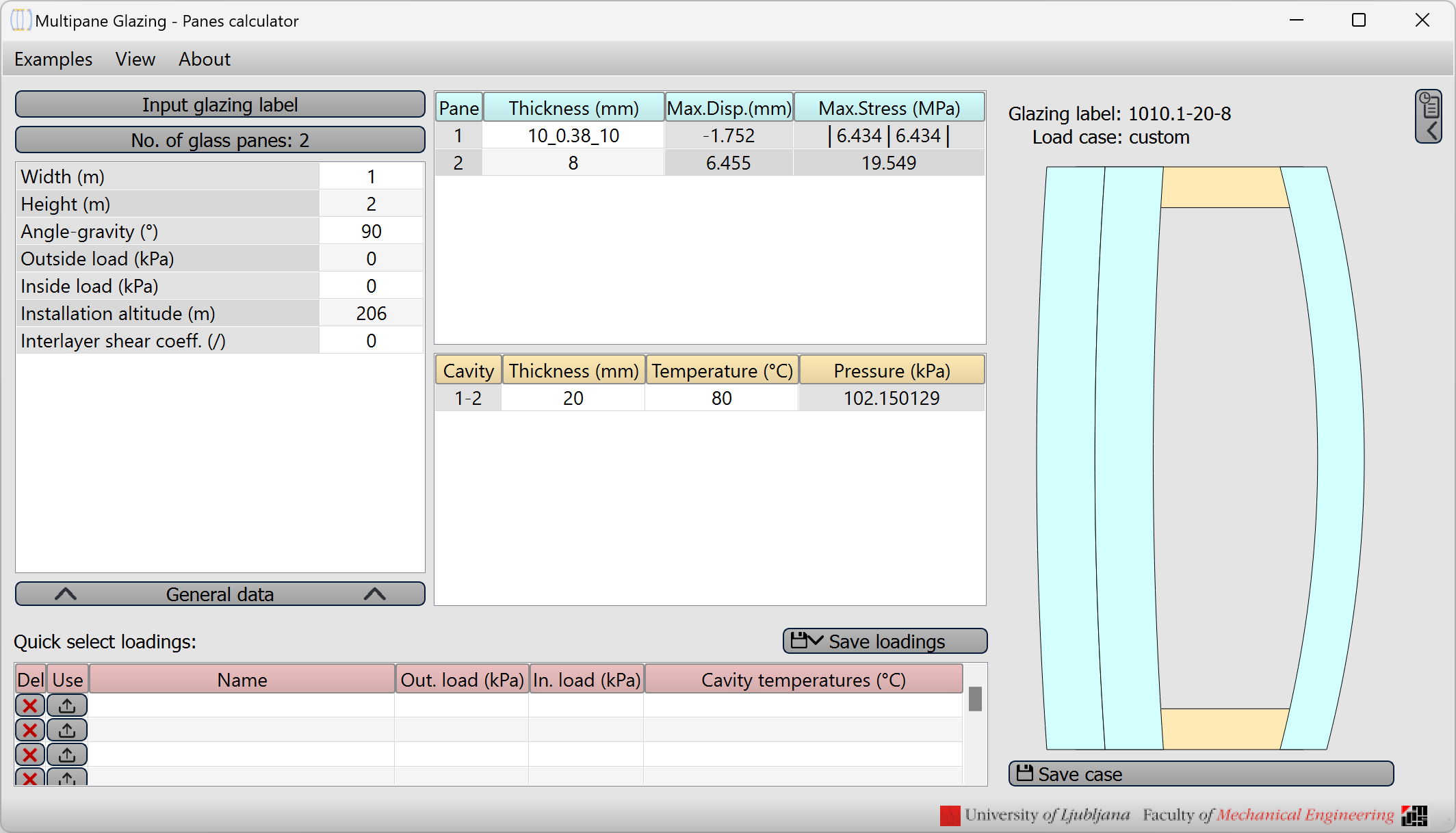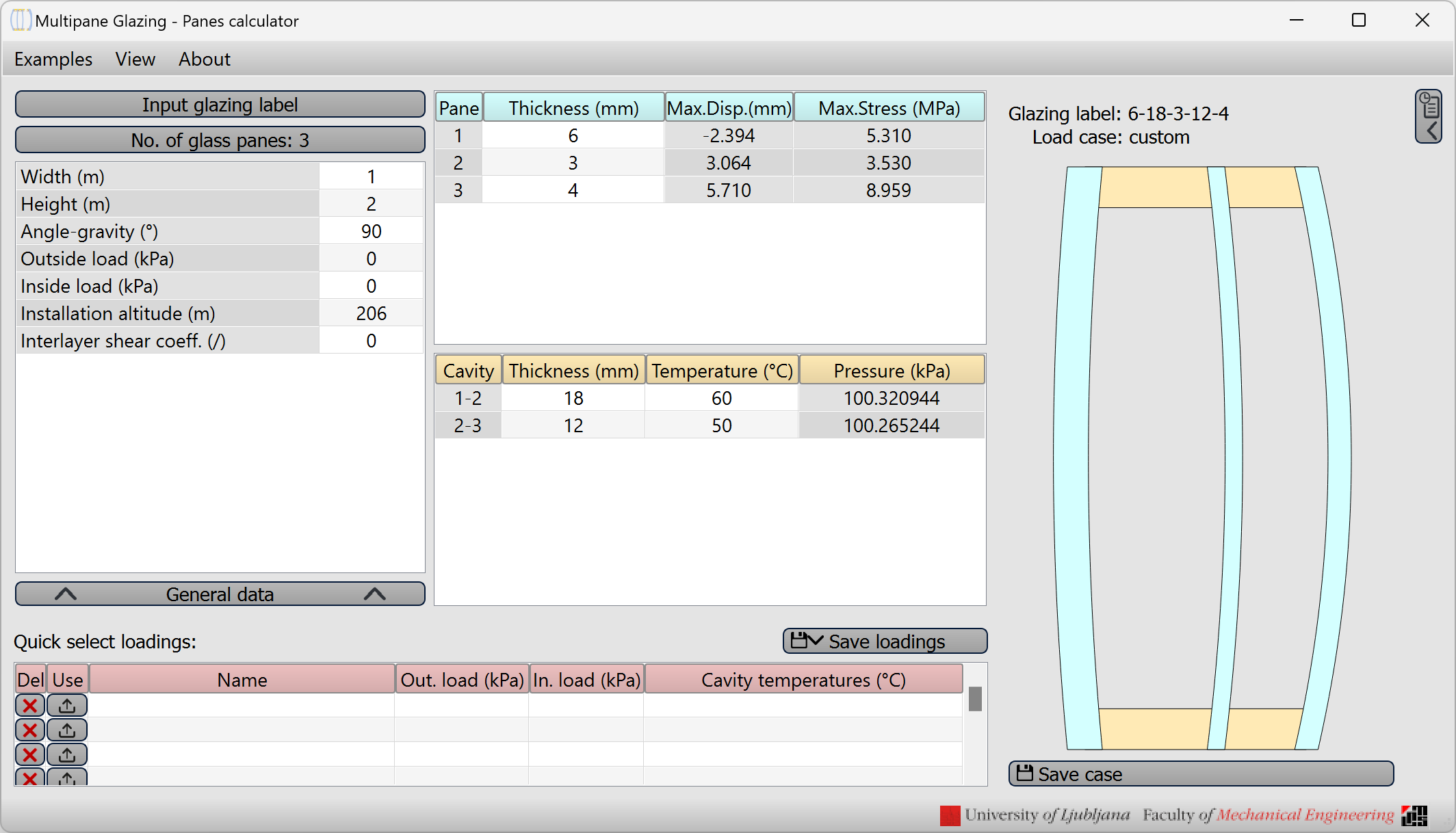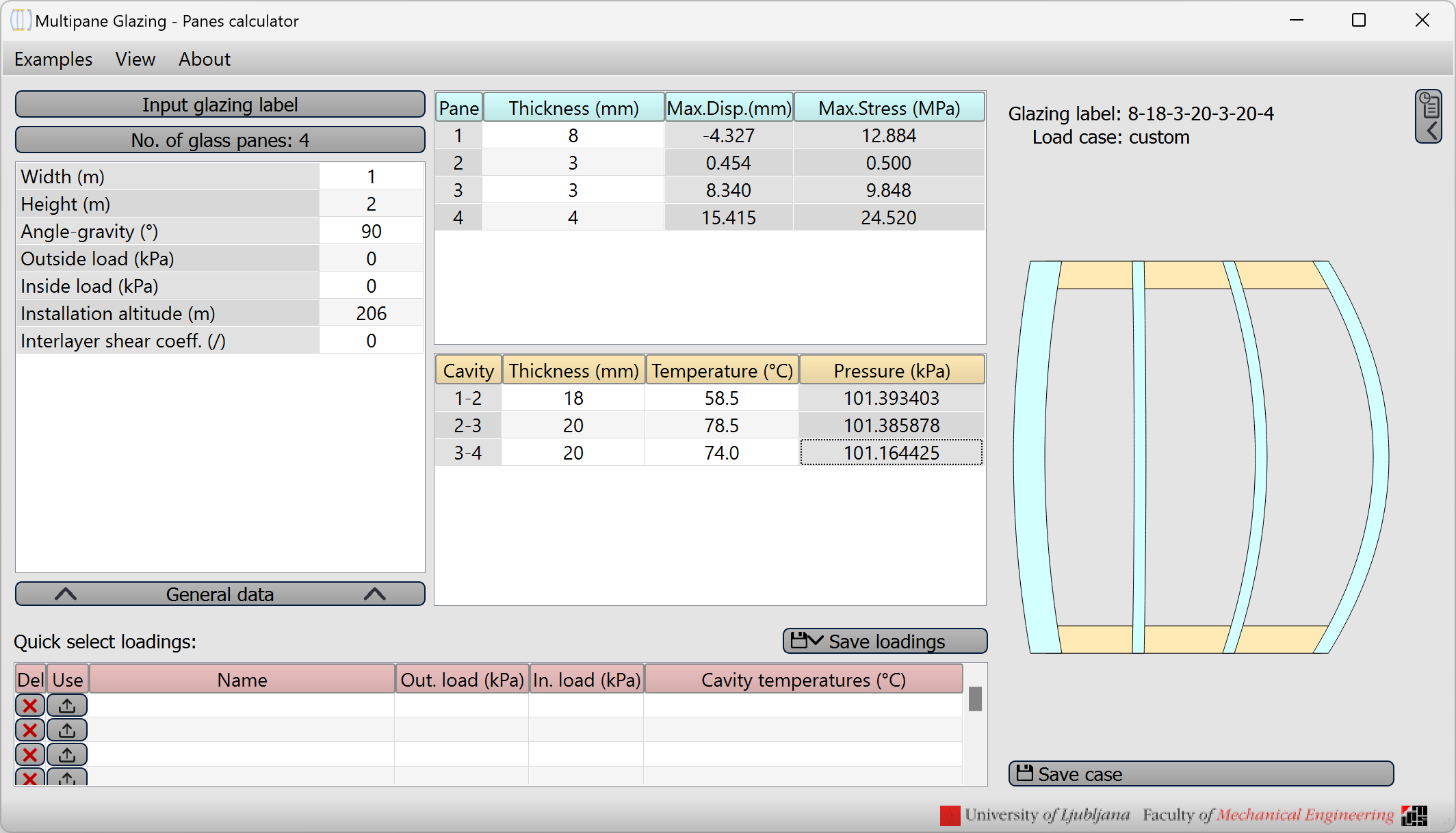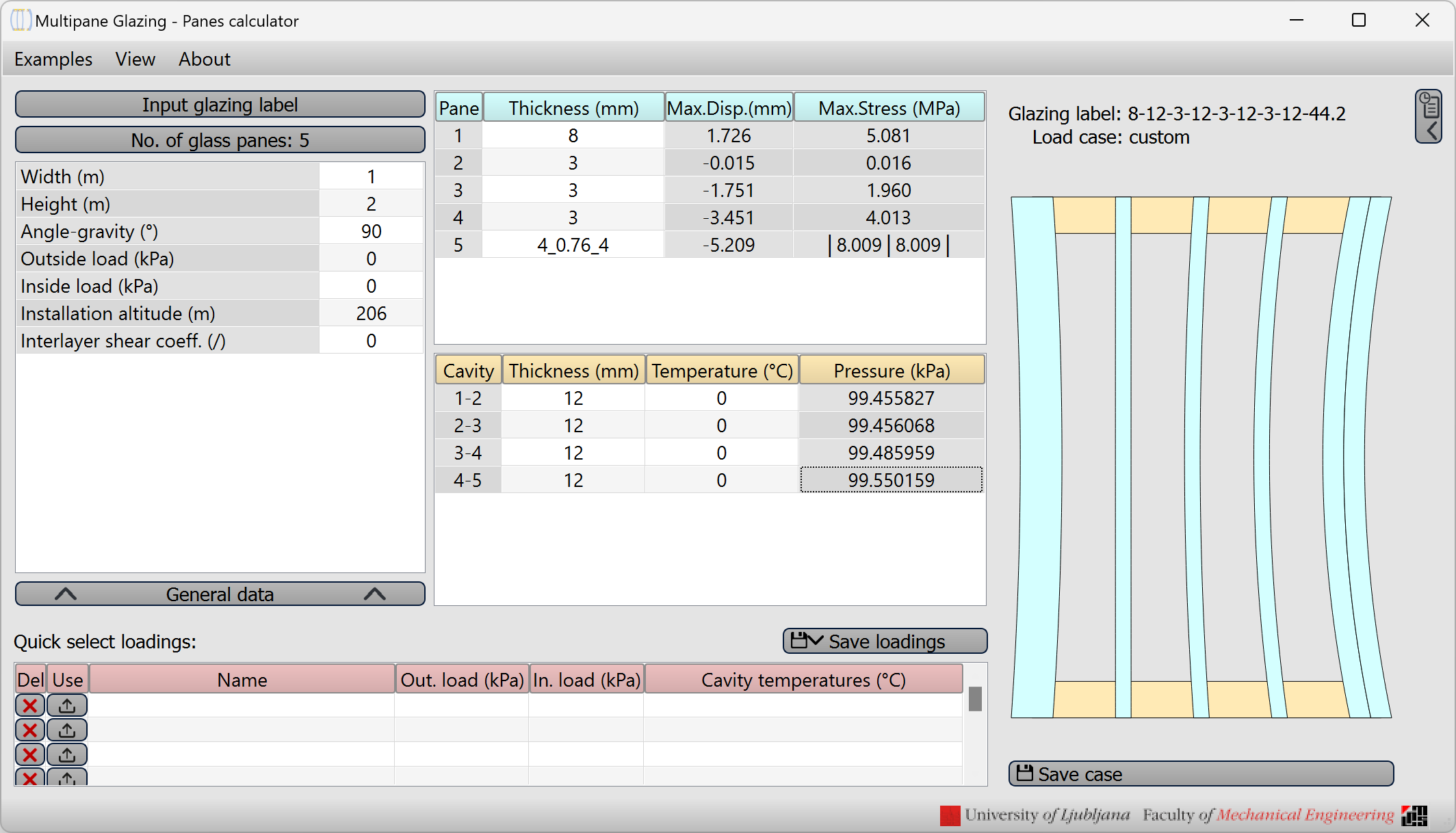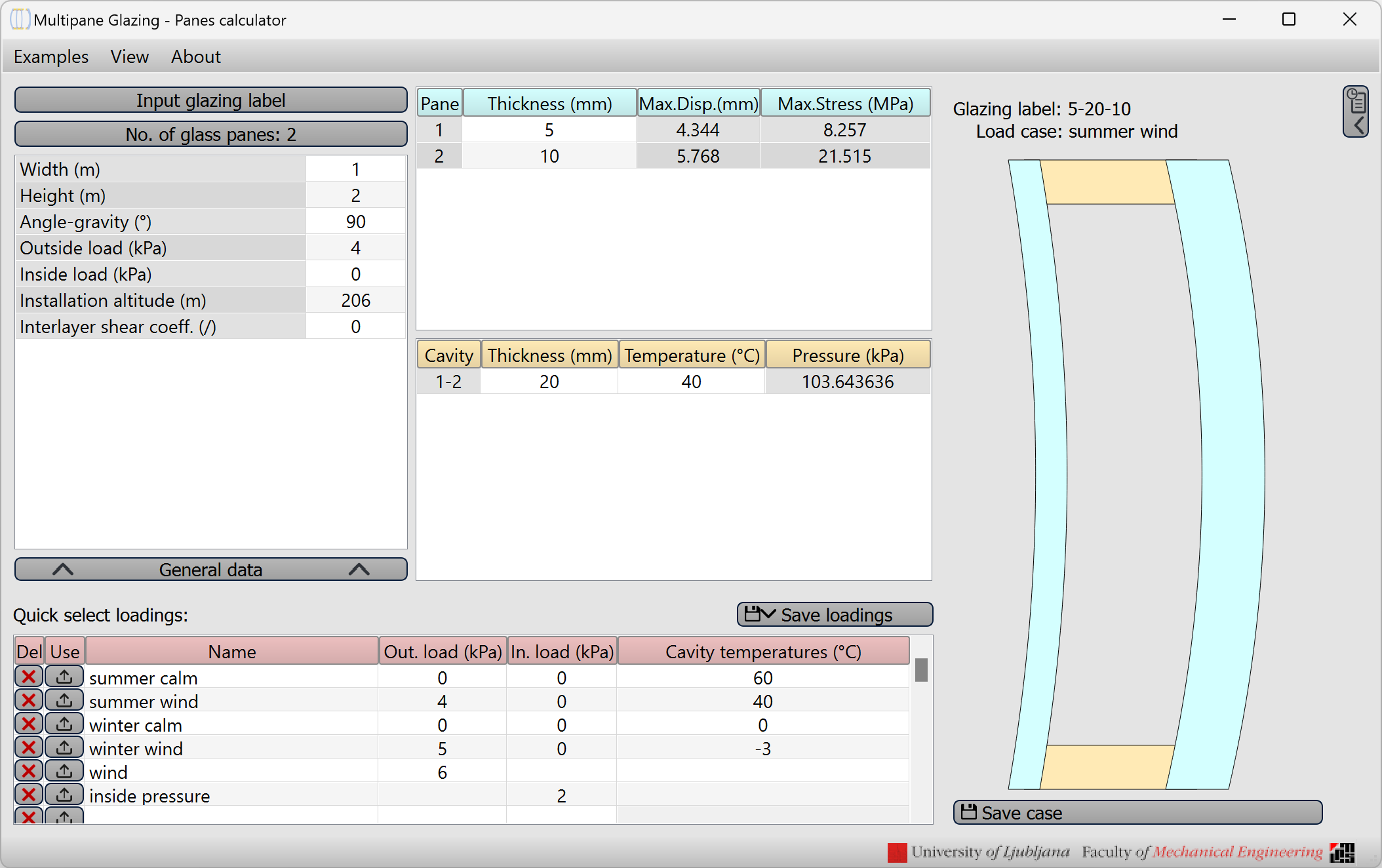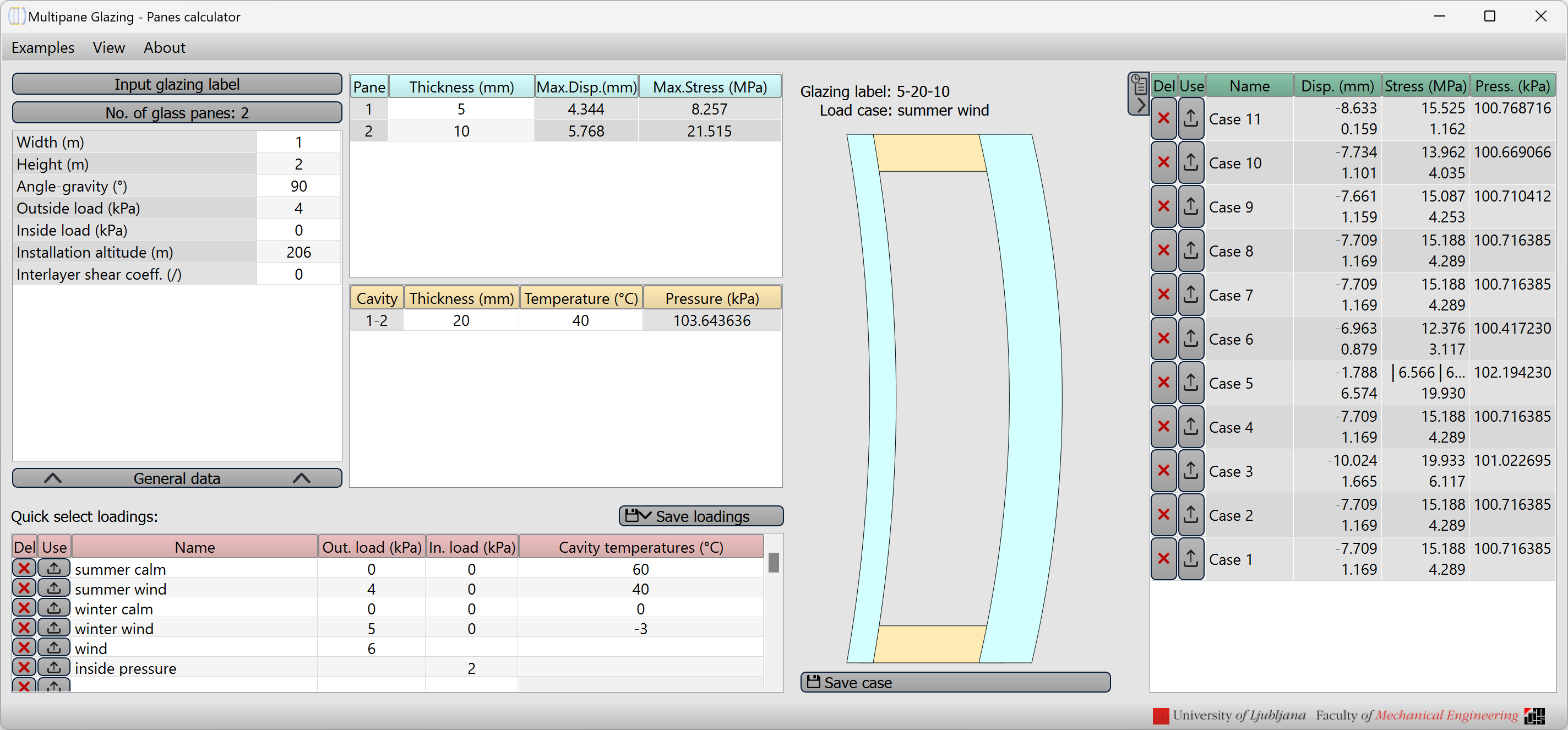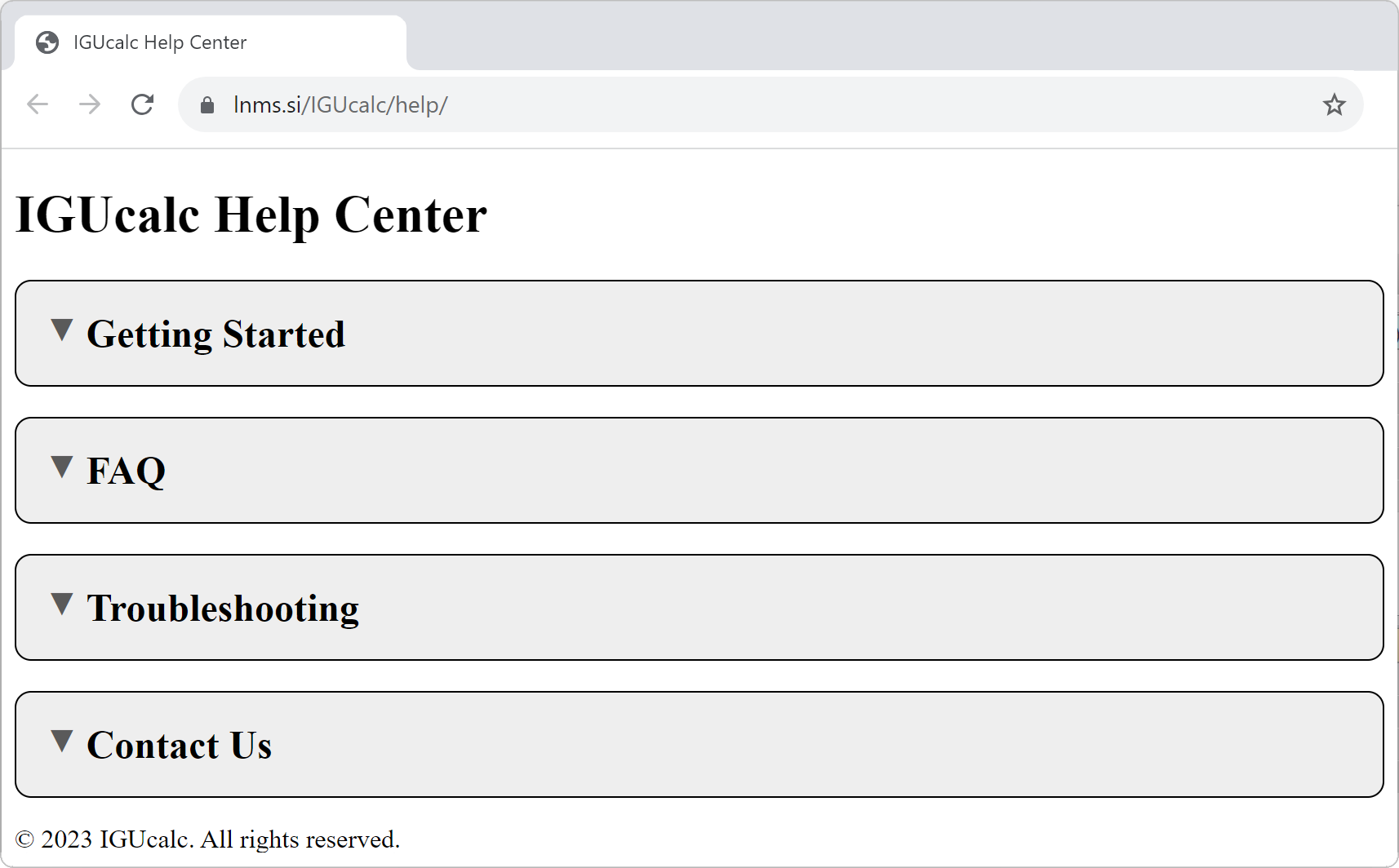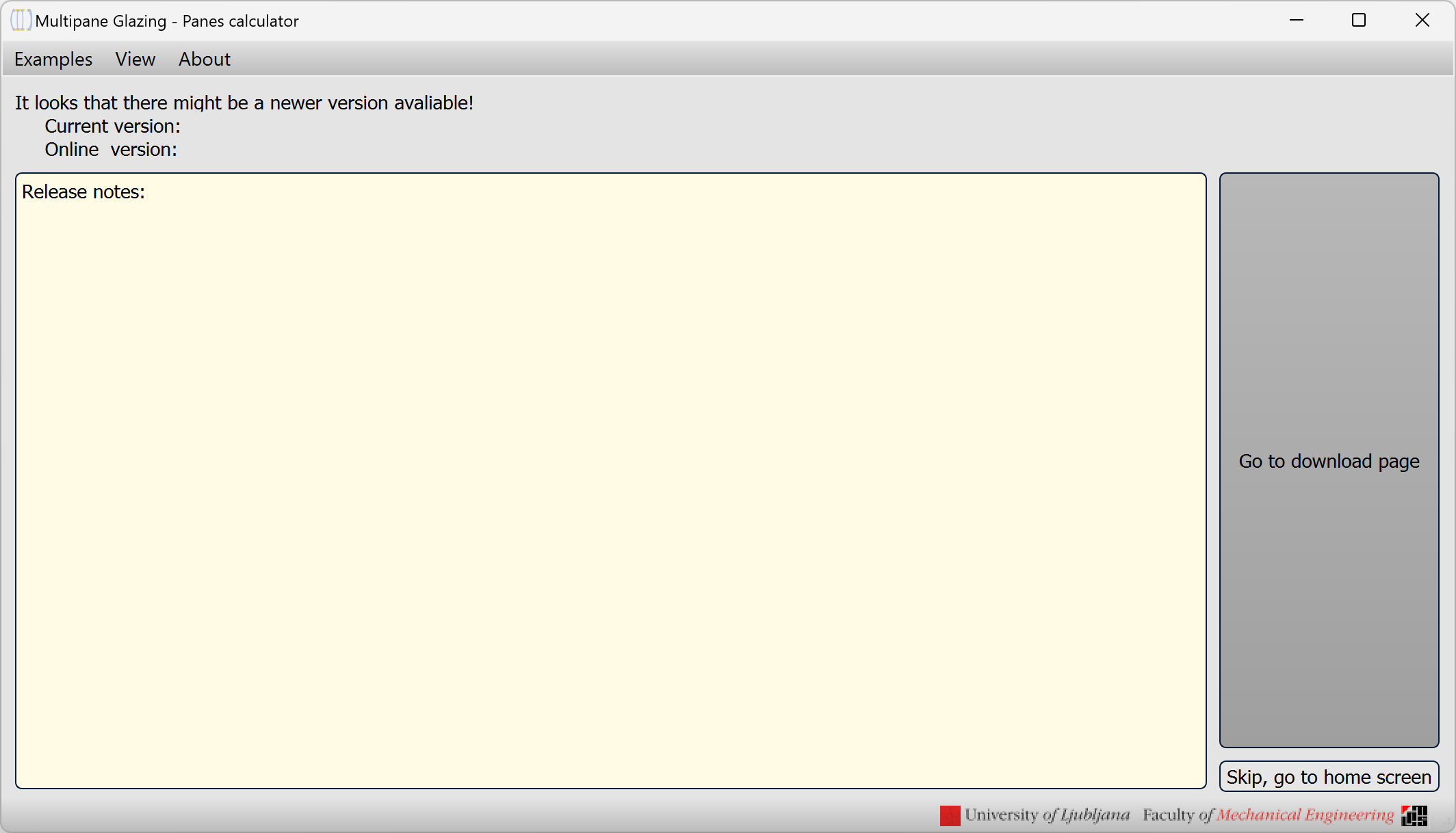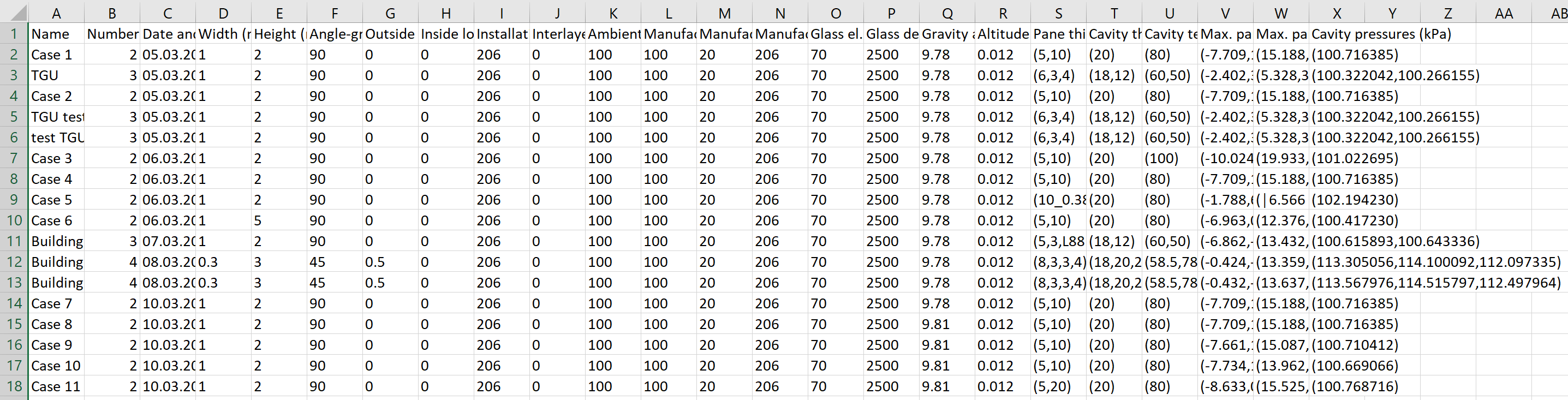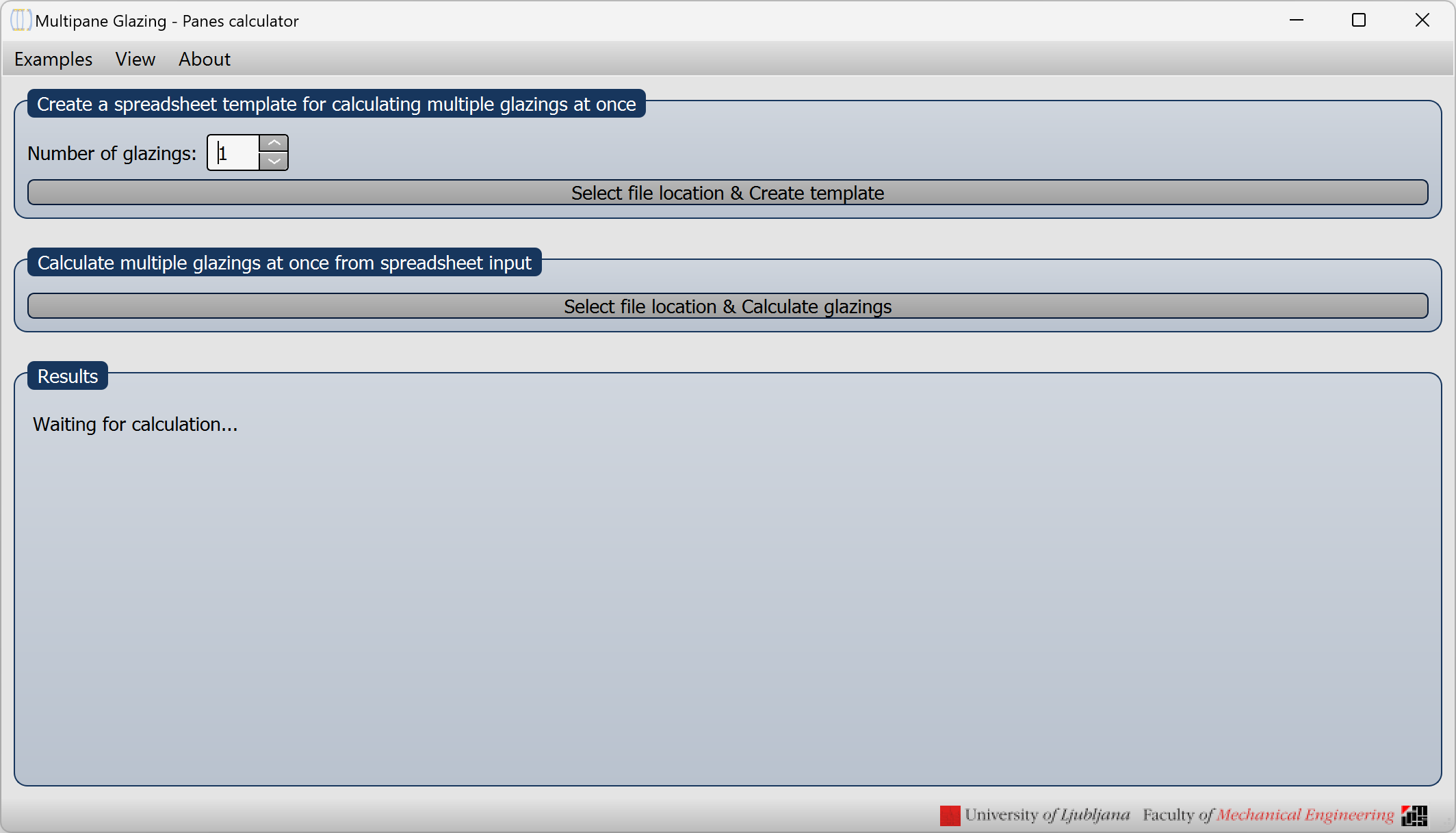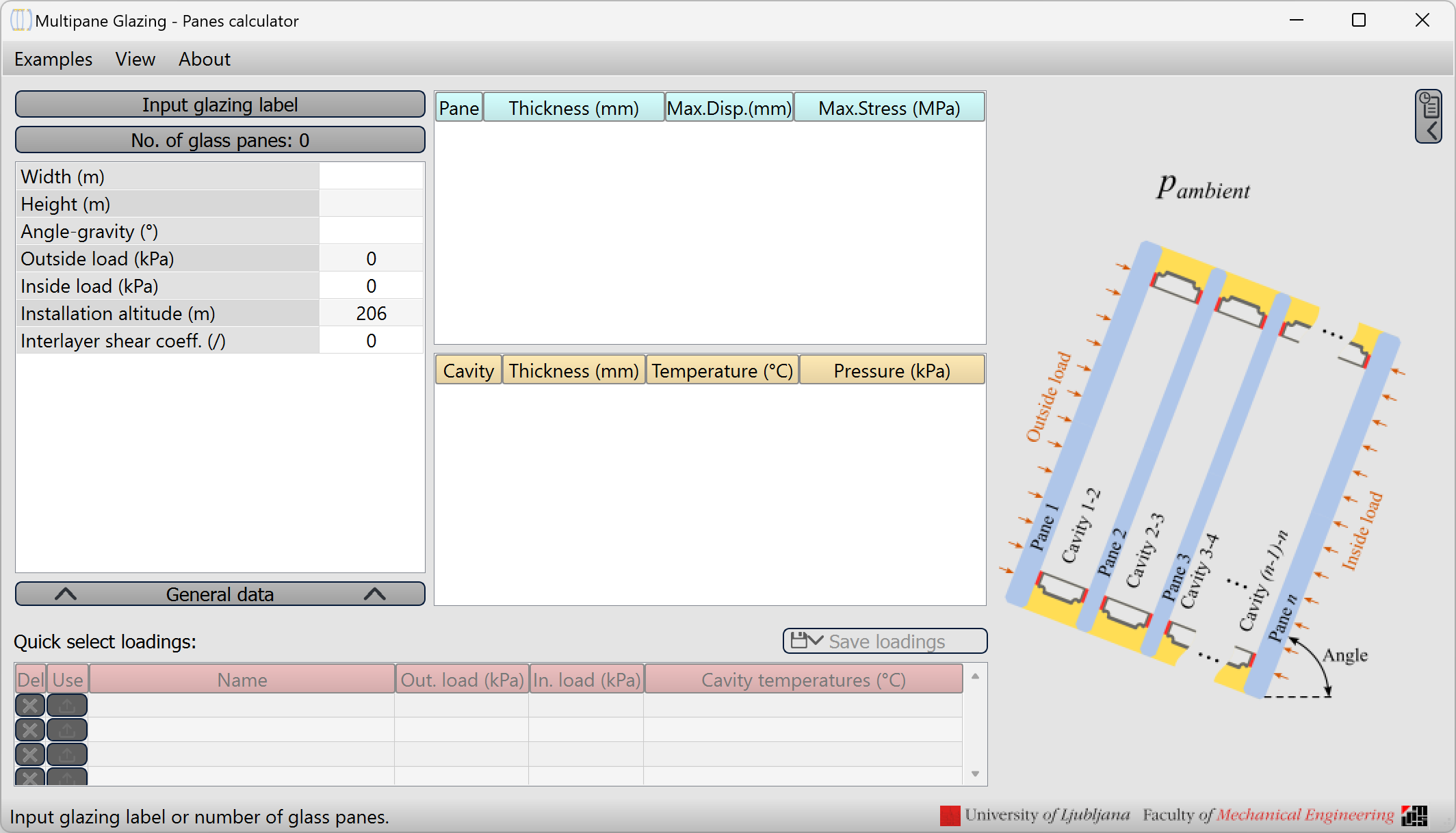
The IGUcalc application is used for calculating the mechanical response of insulating glass panes (IGUs). The calculation is detailed in the research article. The basic calculation principle is based on the accepted standards EN 16612 and ASTM E1300-12a, but, unlike the mentioned standards, the software is capable of calulating the response of IGUs with an arbitrary number of panes. Allowing us quicker design calculations of not only classical double (DGU) and triple glazing units (TGU), but also quadriple (QGU), quintuple (5GU),... Additionaly, the calculated results are more accurate, as the employed calculation fullfils the ideal gas law (perfectly) without assumptions (as in the current standards). It should be noted, that the calculation takes only a fraction of a second.
Basic application window.
The basic IGU structure is entered as the number of panes (glasses) or ...
... in the form of a widely used glazing label system.
By default the table of general data (ussual physical constants) is collapsed. By clicking on the table header, the table is expanded allowing the user full control of all the parameters (constans) used.
Example calculation of an double glazing insulating unit (DGU).
Example calculation of an double glazing insulating unit (DGU) with one of the glass panes laminated.
Example calculation of an triple glazing insulating unit (TGU).
Example calculation of an quadruple glazing insulating unit (QGU).
Example calculation of an quintuple glazing insulating unit (5GU) with one of the glass panes laminated.
The bottom table “Quick select loading conditions” enables a quick way of calculating the IGU response to multiple loading conditions. Just click the ⬇ beside the wanted loading condition. The cells can be directly edited in place and are automaticaly saved (separately for each IGU type / number of panes).
On the right side you can find a button showing a list&clock symbol. Clicking on it reveals an additional pane showing all the saved cases with the same number of panes. Each case can be deleted by clicking on ✖, or used for the calculation with clickcing on the ⬆. To add the current case to this pane you just have to save it using the “Save case” button bellow the IGU sketch. Hint: right-click instanteinusly saves the case without a name (it skips over the name asking dialog).
Help for the program is online on the url:
https://lnms.si/IGUcalc
/help. You can access it directly from the software using the menu bar “Help” or with the F1 key.
The application auto checks if a newer version exists and shows the corresponding release notes.
The saved cases are stored in a simple excel sheet allowing easy storage, documentation and further use of the IGUs data and results. The excel file is on the first application run auto generated in the same directory as the IGUcalc.exe is stored.
Advance option: “View/Multiple” supports the use of a spreadsheet type input for calculating the response of multiple IGUs at once.
Help for the software is online: https://lnms.si/IGUcalc/help
For bug reports, feature requests or any other questions/informations please contact us over
e-mail: andraz.macek+IGUcalc@fs.uni-lj.si
To support our work and enable future updates of the IGUcalc please cite the following scientific papers related to the research of insulating glass units:
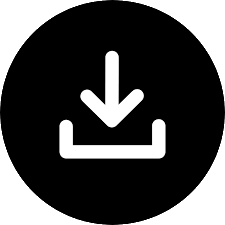
Download latest version
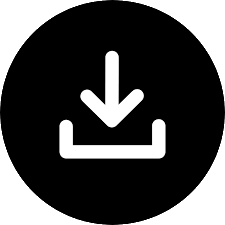
For bug reports, feature requests or any other questions/informations please contact us over
e-mail: andraz.macek+IGUcalc@fs.uni-lj.si
We are working on the following features:
- adjustable font size
- generation of pdf calculation reports
- un-globalaizing the Interlayer shear coefficient, so that each laminated pane can have its own coeff. value
Additional feature requests please send to: andraz.macek+IGUcalc@fs.uni-lj.si
© 2023 IGUcalc. All rights reserved.